Many current and former members of Firepics have moved on to maintain their own site and no longer post here because of the tediousness involved in posting many places. In an effort to address this concern, I have researched and found a way to share your Smugmug gallery directly on Firepics with just a few clicks. Hopefully, this will get some people back to sharing their fire scene images here.
1. Go to your Smugmug Home page and choose a gallery

2. From the gallery, click on any photo

3. Click on the "Share" button
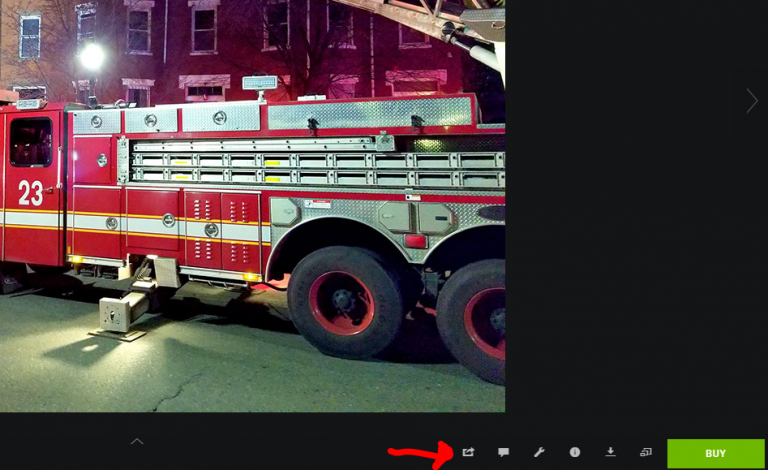
4. From the share menu, click on "Gallery"

5. Then click on "EMBED"
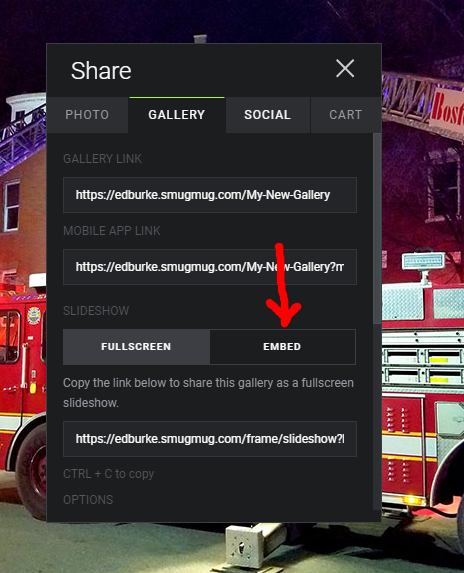
1. Go to your Smugmug Home page and choose a gallery
2. From the gallery, click on any photo
3. Click on the "Share" button
4. From the share menu, click on "Gallery"
5. Then click on "EMBED"





 Facebook
Facebook Google
Google Reddit
Reddit Twitter
Twitter